Latest Kext Utility
v2.6.6
for mac OS 10.5-10.12
macOS "Sierra" Super Speed Edition.
FULL version with KU_config.plist
- Make full service for MAC OS X kexts fast and easy. -
Improved version utility from cvad & russian MAC community.
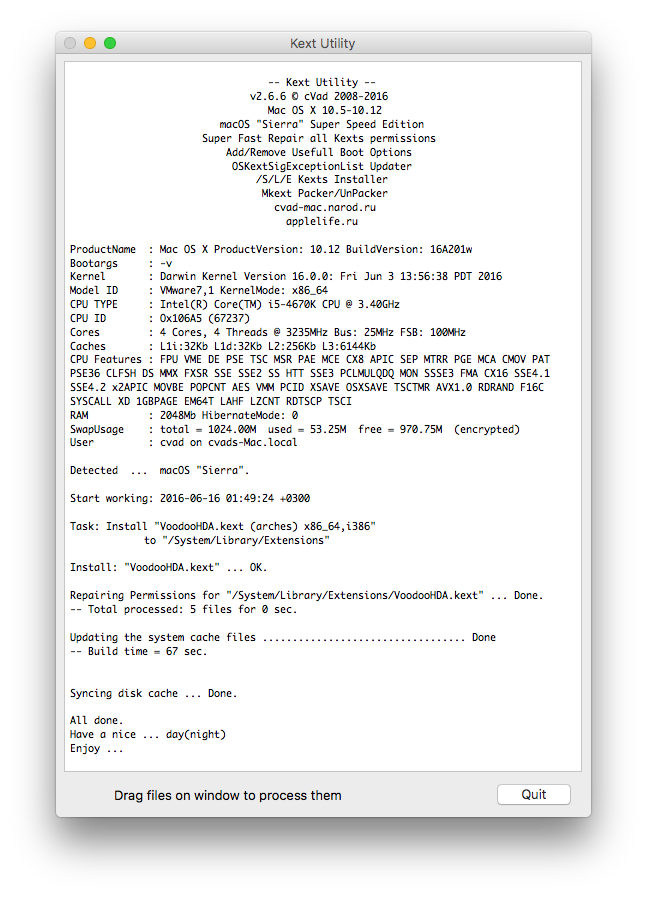
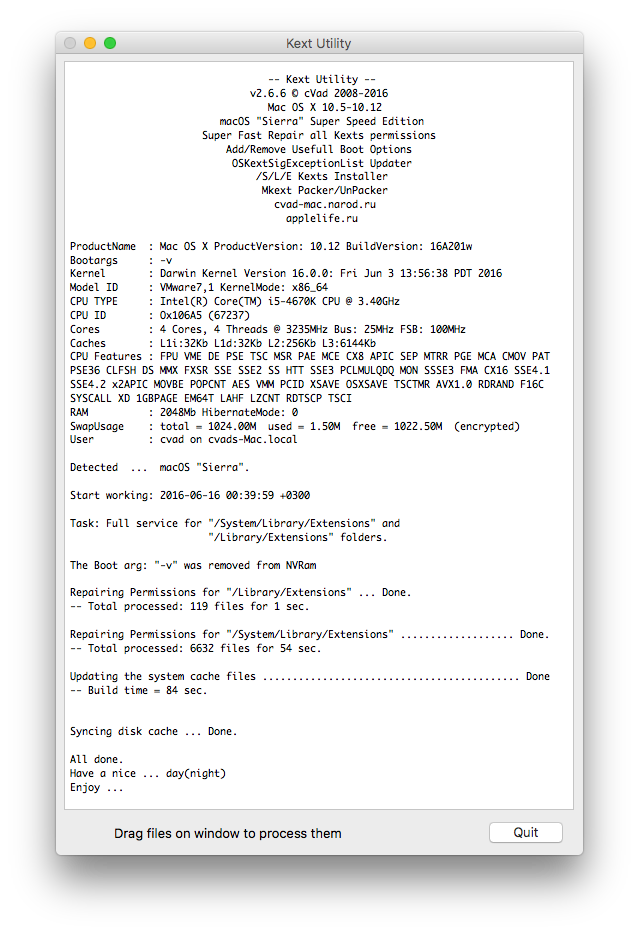
Description:
- Super speed repair permissions for all system folders: /System/Library/Extensions and /Library/Extensions;
- Starts a update (rebuild) system caches;
- NEW! Starts a update (rebuild) system kernelcache_* for OS X with Extensions.mkext standart cache file (OS X 10.6);
- Install multiple kext files simultaneously;
- Kext Utility.app/Contents/Resouces/KU_config.plist for ON|OFF some KU functions;
- KU can automatically add/remove boot args: "-v" for verbose boot, "kext-dev-mode=1" for load unsigned kexts in MAC OS X "Yosemite" and "rootless=0" for perform any repair permissions operation for system files in MAC OS X "El Capitan" in com.apple.Boot.plist and Unbelievable! in NVRam;
- Patch msdosfs.kext Info.plist for add OSBundleRequired="Console". That provides access to an EFI partition in single user mode (disabled for 10.10 and up);
- Update a records about the unsigned installed kexts in the AppleKextExcludeList.kext (disabled for 10.10 and up);
- Pack kext files to mkext cache file;
- UnPack mkext cache files.
Default Config:
<?xml version="1.0" encoding="UTF-8"?>
<!DOCTYPE plist PUBLIC "-//Apple//DTD PLIST 1.0//EN" "http://www.apple.com/DTDs/PropertyList-1.0.dtd">
<plist version="1.0">
<dict>
<key>PatchKexts</key>
<dict>
<key>msdosfs.kext</key>
<false/>
<key>AppleKextExcludeList.kext</key>
<true/>
</dict>
<key>AddBootArgs</key>
<dict>
<key>-v</key>
<false/>
<key>kext-dev-mode=1</key>
<false/>
<key>rootless=0</key>
<false/>
</dict>
</dict>
</plist>
Note:
The latest KU uses highly modified high-speed method of repair kexts. To all kexts granted the same rights (a little more liberal, than it is necessary). This saves a lot of time and nervous when installing and configuring the MAC OS X. On the system performance, is not affected. After installing and configuring the system, if there is free time, run "Disk Utility", and repair the kexts, according to their native permissions.
Troubleshooting:
- Unfortunately, "kext-dev-mode=1" and "rootless=0", these keys are no longer working for future versions of Mac OS X starting with El Capitan GM. You need disable SIP with Clover Bootloader.
- To open an unsigned application:
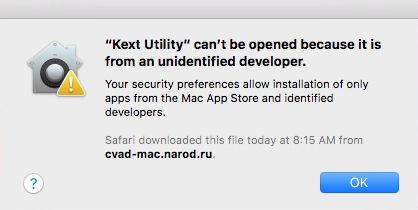
just right-click the app and select "Open" or (global setting) run in terminal this command: "sudo spctl --master-disable".
Enjoy...







